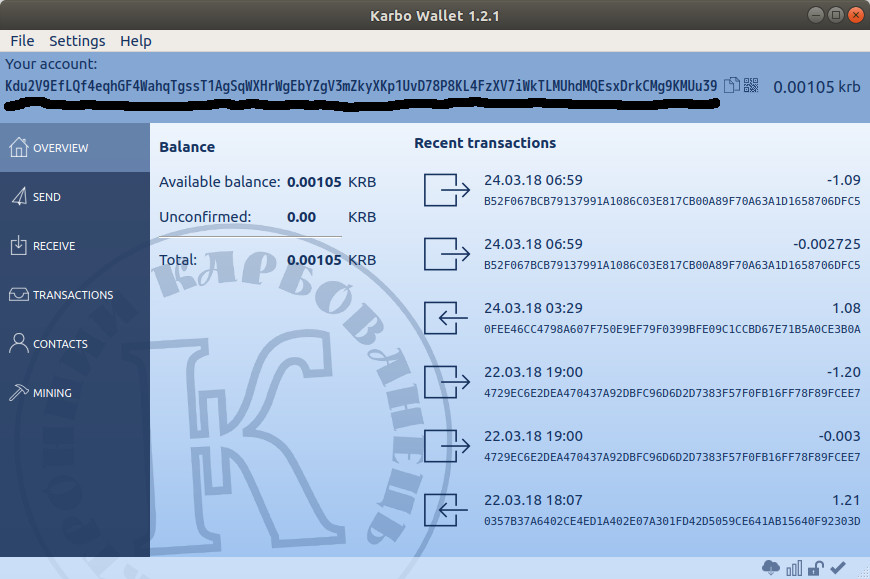To work with the Karbo crypto currency, you need to register a personal wallet.
Its peculiarity is that the QR-code is used as the personal account number. You can save it in a file or copy and transfer it to receive a translation.
And so, how to register a Carbo wallet. This is quite easy to do.
Installation and Registration.
If you are the owner of Ubuntu or any other Debian-like distribution you can download the wallet:
a) from our repository: Karbo (KRB) - электронная криптовалюта “Карбованець"
b) directly from direct links:
for 32-bit systems: http://archive.ualinux.com/ubuntu/ualinux/all/karbo/karbowanec_1.2.3up_i386.deb
for 64-bit systems: http://archive.ualinux.com/ubuntu/ualinux/all/karbo/karbowanec_1.2.3up_amd64.deb
In these installation packages, the necessary settings for optimizing its operation have already been made.
After installing the application and the first start - the wallet is created automatically.
Your personal wallet account number "Karbo" will be displayed at the top of the application window as a long string of characters.
A T T E N T I O N !!!
If you downloaded a purse from another site or work with a purse in another system: not a Debian-like distribution, MS Windows, MacOS or mobile Android-cats, then you need to make the minimum additional settings.
Connecting to the remote node "krb.pool.ualinux.com:32348" will allow you to significantly reduce the time of loading the wallet, because you do not need to download the full block, which will also save you space on the disk.
C O N F I G U R A T I O N
to "Easy Wallet" mode
1) In the wallet go to the "Settings" menu and select "Connection"
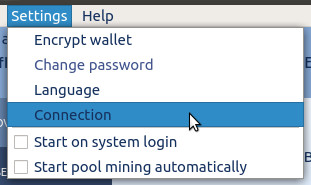
2) After that, you need to select "Remote Demon"
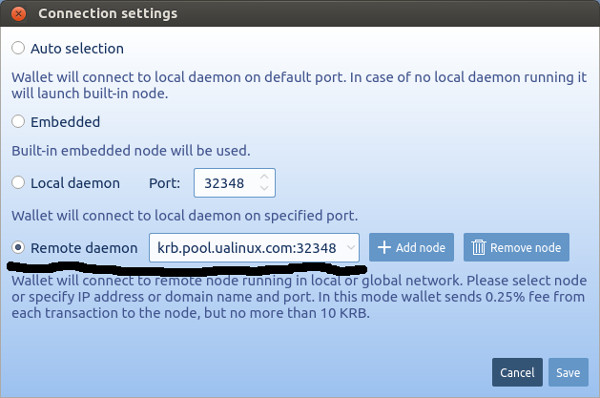
3) Add the node - krb.pool.ualinux.com and specify the port - 32348
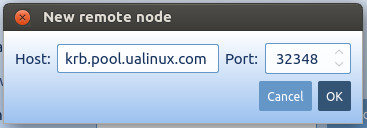
4) And install it by default as shown in item 2
In order for the changes to take effect, you must exit the wallet and start it again.
All questions and discussions on this topic, please write to our forum here.